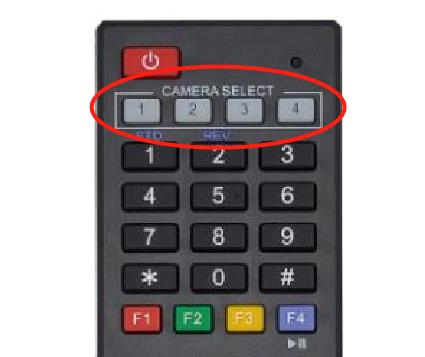How to use one remote control to control multiple SMTAV PTZ Cameras?
The default IR address of the camera is 1.
The following key combinations can change the infrared address of the camera
- [*]+[#]+[F1], set the infrared address of the camera to 1.
- [*]+[#]+[F2], set the infrared address of the camera to 2.
- [*]+[#]+[F3], set the infrared address of the camera to 3.
- [*]+[#]+[F4], set the infrared address of the camera to 4.
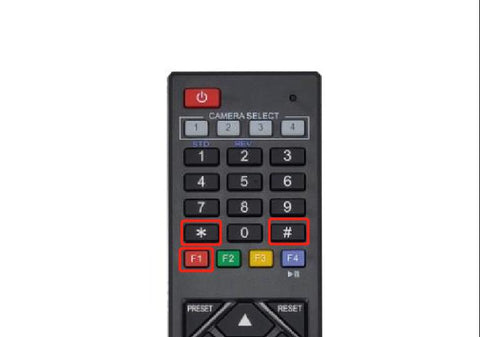
After setting, press the number in the CAMERA SELECT area at the top of the remote control to select the camera.